以前很少用到这个类(org.eclipse.swt.events.PaintListener),利用它可以用来在control上画一些东西,基本方法是在control上 addPaintListener()一个PaintListener,然后在这个listener里做具体的画图工作,listener在control需要绘制的时候调用。
下面例子代码用来在一个composite的中央绘制一行文字。
package com.test;
import org.eclipse.swt.SWT;
import org.eclipse.swt.events.PaintEvent;
import org.eclipse.swt.events.PaintListener;
import org.eclipse.swt.graphics.GC;
import org.eclipse.swt.graphics.Rectangle;
import org.eclipse.swt.layout.FillLayout;
import org.eclipse.swt.widgets.Button;
import org.eclipse.swt.widgets.Composite;
import org.eclipse.swt.widgets.Display;
import org.eclipse.swt.widgets.Shell;
public class Test3 {
public static void main(String[] args) {
Display display = new Display();
Shell shell = new Shell(display);
shell.setLayout(new FillLayout());
final Button button = new Button(shell, SWT.PUSH);
button.setText("This is a button");
final Composite comp2 = new Composite(shell, SWT.BORDER);
comp2.addPaintListener(new PaintListener() {
public void paintControl(PaintEvent e) {
String text = "This is a composite";
Rectangle area = comp2.getClientArea();//client area
int tw = calcTextWidth(e.gc, text);//text width
int th = e.gc.getFontMetrics().getHeight();//text height
Rectangle textArea = new Rectangle(area.x + (area.width - tw) / 2,
area.y + (area.height - th) / 2,
tw,
th);//centerized text area
e.gc.drawString(text, textArea.x, textArea.y);
e.gc.drawRectangle(textArea);
}
private int calcTextWidth(GC gc, String text) {
int stWidth = 0;
for (int i = 0; i < text.length(); i++) {
char c = text.charAt(i);
stWidth += gc.getAdvanceWidth(c);
}
return stWidth;
}
});
shell.open();
while (!shell.isDisposed()) {
if (!display.readAndDispatch())
display.sleep();
}
display.dispose();
}
}运行结果如下图:
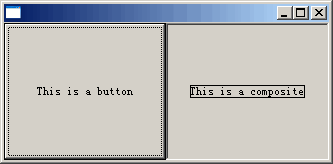
搬家前链接:https://www.cnblogs.com/bjzhanghao/archive/2005/09/23/242837.html
欢迎转载
请保留原始链接:https://bjzhanghao.cn/p/1580
请保留原始链接:https://bjzhanghao.cn/p/1580